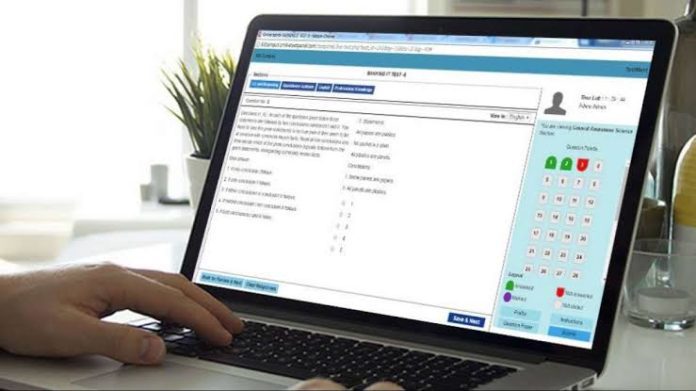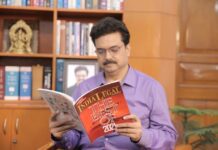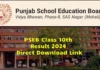The DU SOL provisional certificate has been released on the official website sol.du.ac.in. The certificate is available for the B.A. program as well as for other courses of the final year students.
Students who have completed their graduation can download the provisional certificate 2021. However, if someone has ER or Absent mentioned in their result. Therefore, they are not eligible to download it. Further, the B.A. program result 2021 was declared on 27 September.
Table of Contents
DU ADMISSION: 29,000 APPLY UNDER DU’S SECOND CUT-OFF LIST
HOW TO DOWNLOAD THE DU SOL PROVISIONAL CERTIFICATE
- Visit the official website sol.du.ac.in
- Now, enter SOL Roll Number and Barcode which is available on your Hall ticket or ID card.
- On the left corner, click on the section of the DU SOL provisional certificate.
- Choose the year of examination and enter the SOL Roll Number. Also, fill in your final year exam Roll Number.
- Hereafter, the provisional certificate will display on your screen.
- Download and take a printout of the certificate for further use.
Moreover, SOL releases provisional certificates in a phased manner. So if some students are not able to check their one, you can try later. But In case, the provisional certificate doesn’t download or any other problem arises. You can contact and share the issue at the SOL campus directly.