In the wake of the coronavirus crisis, DU had decided to conduct the DU OBE exam for the final year regular students as well as SOL and NCWEB students. Several objections were raised by teachers and students alike. Students also filed petitions in the High Court and Supreme Court, but the High Court gave a green signal to conduct the DU OBE exam.
Here is a step-by-step guide to appear in the exam:
• You need to write your answers on plain white A4 size papers. It can be ruled/unruled. You have to use either a blue or black pen to write your answers only.
• You will have to register yourself on the DU website to appear for the mock tests. You will be required to fill in your name, enrolment number, name of the program, date of birth, examination roll number, and the registered mobile number and email-id.
• Once you have given your details, you will receive an OTP (One-time Password) on your registered mobile number/email id. You can log in with the password to appear in the mock tests.
• On the day of the examination, you should log in to the examination portal at least 30 minutes prior to the commencement of the examination.
• Once you have successfully logged in to the portal, you will see a clock on the screen which will show you the time that is left for opening the question paper.
• The student must read the instructions which will be available on the question paper for which they are appearing.
• At the beginning of the examination, the question paper download button will be visible. At the commencement of a particular session of examination as per the date sheet released by DU, the question paper will be released.
• To download the question paper on your desktop/mobile phone/laptop, click on the download button. At the same time, you can also take a printout of the question paper.
• If any situation arises where the student is unable to access the question paper on the portal, then he/she must contact his/her department/college to receive the question paper on his/her registered mobile number or e-mail id. The question paper will be directly sent to the email address, phone, or WhatsApp by the department/college. However, it must be noted, that this step has to be taken in case of an extreme emergency.
• As soon as you download the question paper, you will see the remaining time in the completion of the examination on your screen.
• A total of three hours will be given to all the students (except physically challenged students). The three hours will comprise two hours of appearing for the examination and one extra hour will be given to perform the IT-related things.
• One you have downloaded the question paper; you can upload the answer sheet within the stipulated time of the examination, that is, within three hours for normal students and five hours for physically challenged students.
• On the first sheet used for answers, you should write your name, semester, program name, examination roll number, paper title, unique paper code, date, and time of examination.
• Separate sheets should be used by students to answer each question. This is since answer sheets will be uploaded on the portal question wise, to ensure smooth evaluation.
• Written pages of the scanned answers should be uploaded question-wise by the students in a single file and should be uploaded question-wise, once the examination is complete.
• You will be required to login to the examination portal to upload the answer sheet. To upload, select the tab “Upload Answers”. No further changes can be made once the answer sheets are uploaded.
• If you are unable to upload the file on the portal, then you can send the scanned pictures in a pdf format at the designated e-mail address/WhatsApp number of the Department/College within the stipulated time of the examination. However, this should be done only in the case of an emergency.
• If you have uploaded a wring answer sheet, then you can change it within the three hours of the OBE. However, no change in the answer sheets will be possible once you have submitted your answer sheet and logged out of the portal.
• A declaration will be required to be filled by you regarding UFM through the button provided on the portal before you have uploaded the scanned images of the answer scripts.
• Once you have uploaded all the answer scripts against the respective questions, you should click the button for the UFM declaration and a confirmation for the submission and log out of the portal.
• Once you have successfully submitted your answer sheet, you will receive a confirmation on your registered mobile number and e-mail id.
So, with the above mentioned step-by-step guide, you will be able to appear in the DU OBE exam successfully.
SOL DU RELEASES IMPORTANT NOTICE REGARDING ONLINE OBE 2020
DU EXAMS: AS DU GETS GREEN SIGNAL FOR OBE, STUDENTS’ FAITH IN JUDICIARY SHATTERED
DU EXAMS 2020: DELAY IN EXAMS HIT PLACEMENTS OFFERS, MIGHT AFFECT BATCH OF 2021 TOO


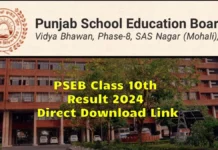











Can you tell me the pattern of Question paper in OBE?
Exam k liye time duration 3hours h ya 4hours for normal students because obe related questiona m ye declared kiya hua h ki 4hours time duration milega