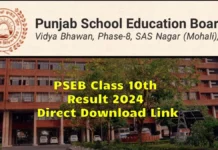A bank account statement is a detailed and comprehensive summary of your expenses and income linked with your savings or current account and is formed by your bank each month. A statement permits you to track your expenses and monitor any type of suspicious activity in your bank account. Also, this assists you to review your spending patterns so you to make well-informed financial choices. Basically, banks send monthly statements to you on a specific date. However, you can even generate your bank statement online through internet banking or collect a physical copy from the bank. For instance, suppose you have an account with the Central Bank of India, then now you do not require visiting the bank during Central Bank of India timings. You can approach the nearest Central Bank of India ATM or access your bank’s net banking to fetch your mini statement. Note that your statement will contain details about your previous few transactions along with the Central Bank of India
What are the benefits and features of a bank statement?
Benefits and features of bank statement
A bank account statement is even known as a transaction or account statement summary. Below are its benefits and features.
- Bank account statements are an excellent medium through which you can keep a thorough track of your funds.
- This can be provided as your income proof when you place an application for mortgages or personal loans.
- While filing the IT returns, you can simply provide your bank statement as proof to show your financial standing or position.
What does a bank account statement consist of?
A bank account statement generally contains the listed details –
Account holder details
The statement contains basic details about individual account holders or joint account holders along with their residential addresses, names, registered phone numbers and PAN details.
Account details
This even includes the specific information like your bank name, account number, customer number and account type.
Transaction history
The statement basically contains transaction history – a thorough record of all your debits and credits with date, amounts, time stamps, payee descriptions, payer, etc.
What are the steps to check your bank statement through online route?
- Login to your bank account via your net banking platform or mobile banking application.
- Look for the account statement.
- Choose the time period for which you want the statement to be generated.
- Bank will provide you with the choice to either download the account statement or send the same to your registered mail address.
Bank statement vs. mini statement
Besides providing you with a bank statement generated for a specific time period, the banks provide you with a compressed version of your statement, known as a mini statement. The mini statement provides you with the details of your past 5 to 10 transactions and your bank account balance. While a bank statement is detailed, a mini statement provides you with a more current transaction detail. Also, you cannot use the mini statement as income proof. You can avail the mini statement via different modes like SMS services, net banking, mobile banking, etc.
A mini statement is a precise and shorter bank statement version. This comes free of cost and may be fetched in different ways as mentioned above. It is difficult to remember and record the details of your account banking transactions daily, however it is crucial to know the same. Luckily, it’s the least of your tension or worries as mini statements assist track your account’s recent transactions and informs you regarding your present bank balance.
What purpose does the mini-statement serve?
A mini statement assists you to review your past few transactions in your account. Mini statements are not different from bank statements as they present you with a transaction list you conducted using your bank account. There are various ways for you to get a mini statement, including mobile banking and SMS facility. Let’s examine each method to understand this better.
Mini statement through ATM
To fetch your mini statement through ATM, you must follow the listed steps –
- Insert your debit card
- Select the language as per your preference
- Input your four-digit ATM PIN
- Choose the option ‘mini statement’
Mini statement through missed call
A mini statement can even be fetched by your financial institution.
A mini statement can even be fetched on giving a missed call once to the number communicated by the bank. Here are the important steps you must consider –
- Find your financial institution’s missed call number by approaching its official site.
- Give a missed call on the assigned number.
- Check your registered phone number with the bank for the SMS with the mini statement attached.
For instance, suppose you have an account with the Central Bank of India, now to get the mini statement instantly, you can consider visiting the bank’s official website to find the Central bank of India mini statement number. Once you get the number, give a missed call to get the mini statement instantly through SMS.
Mini statement through SMS
The next convenient way to receive a mini statement on your mobile is by sending across an SMS to the financial institution through your registered phone number. You can follow the listed steps –
- Find the SMS keyword of the bank by visiting the official bank’s website.
- Type out the SMS and send the same to the assigned number.
- Check your mobile phone for SMS with a mini statement attached.
Banks offer SMS banking services that range between checking your present bank balance and getting your mini account statement. Also, you can request a new cheque book or even block your debit card thoroughly through SMS.
In conclusion
Most financial institutions now permit you to select how you want to receive your bank statements. You may either go for the paper statement through ATM or place an online application for an electronic bank statement through your net banking account. So, you do not need to worry about physically visiting the bank for the statement.