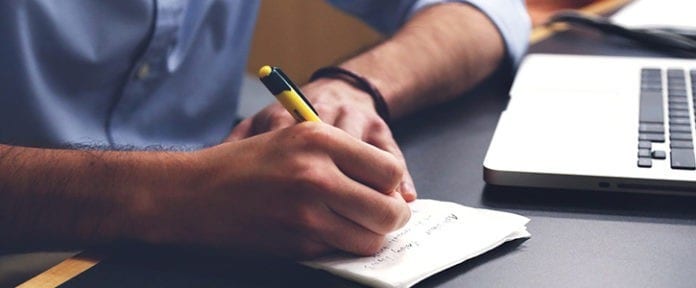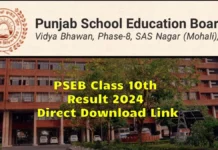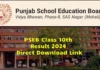The December OBE will kick start on 12th December 2020 for all the undergraduate and postgraduate DU students. All the 2nd year and 3rd year students appearing for the examination need to know about the dos and don’ts of the December OBE. There are certain steps involved like, downloading admit card, registering to the portal, and others that needs to be done.
Table of Contents
Registration to the Portal for December OBE:
The students appearing for the December Open Book Examinations need to register themselves on the OBE portal. The link for new registrations is – http://obe.du.ac.in
The students need to register only once and fill the required credentials. Hence, they can set a password for easy login and logout. However, it is suggested to logout each time. The basic details required for registrations include:
- Name of the student as per the Admit Card
- Examination Roll Number as per the Admit Card
- Course (Programme)
- Mode of Examination
Hence, after filling these details the student will log in and can create a password for their OBE exam portal. The portal will show their profile and all the examination papers.
What are the essential guidelines for the examination day?
- Downloading the Question Paper
The question paper will be available half an hour prior to the scheduled examination. Hence, the students are required to login to the portal 30 minutes before the examination starts. A clock will appear to showcase the remaining time after downloading the question paper. However, the question paper will release as per the scheduled examination in the date sheet.
In case of any issue, the students are required to contact the college faculty. Hence, the college will send the question paper to the student on the registered email id or message on the phone number.
- Time tracking :
The time will be displayed on the screen for the student’s convenience. The total duration of the examination shall be of four hours for everyone. Hence, for the Divyaang or the physically disabled, the time limit is 6 hours. The examination time will include three hours for answering the questions and one additional hour for IT related activities such as downloading the question paper, scanning and uploading the answer sheets.
OBE ADMIT CARD FOR DECEMBER EXAMS RELEASED | DOWNLOAD NOW
- Answering the question paper:
Students are guided to write the answers to the questions on A-4 size sheets in own handwriting (ruled or plain). They will write page numbers on each page. However, the answers are to be written using a black or a blue pen only. Hence, Students will write their Date and Time of Examination, Examination Roll Number, Program Name, Semester, Unique Paper Code, Title of the Paper, Name of the College, Email-Id of the student, Mobile number of student, on the first sheet used for answers. This has to be repeated for the front page of each answer.
Each answer will be uploaded separately on the OBE portal under the designated question number. A file has to be made for each answer, question wise. Hence, it should not exceed the given limit of 7 MB. Also, the format should be a JPG or PDF. Students are advised to ensure that all the answers are submitted question wise. Upload option will be available next to each answer.
DU OBE ANSWER SCRIPTS TO BE UPLOADED ON ONLINE PORTAL ONLY
In case if by mistake, a student uploads a wrong answer sheet they can make corrections with in the specified duration of the OBE i.e. four hours for students other than the Divyaang and six hours for Divyaang. However, once the answer sheets are submitted and the student logs out, no change in the uploaded answer sheets will be possible.